Can I use a different language?
Currently Touch Voice + and Touch Voice is only available in the English language.
Will the software work on my PC?
Unfortunately No. This software is an App designed for Android Tablets, Large Screen Smart Phones and the iPad.
How Do I Get One? (for my Android)
INSTRUCTIONS: Once you have your Android 4.1 or higher version hardware tablet device available and setup, visit this website in the tablets mobile browser and click on Google Play store link to purchase and download your app.
What tablet is this program compatible with? Mine will not allow it to be downloaded. (for my Android Tablet)
Some tablets are not compatible because they need to be at least Android 4.1 version or Jelly Bean and higher. The best would probably be one the newer less expensive Samsung tablets available or some other brand. PLEASE NOTE: If you can see the program for purchase in the android store from the tablet itself, then it is compatible. I hope this helps, it is easier for me than specifying every tablet out there, since there are many android compatible tablets, my app Touch Voice + works with many of them, but not all of them. The best way to find out is see if you can purchase the app on the tablet in the Google Play Store while accessing the page from your tablet. If you are buying a new tablet to run this app, then be sure to choose the the desired tablet and keep your receipt. Some stores like Best Buy have return polices if it is incompatible and or the app is not to your liking.
How Do I Get One? (for my iPad)
I Can't Hear Any Sound From the iPad?
There is a volume setting on the side of the iPad which controls the volume level. Adjust it to a comfortable level. Also try the toggle switch near the volume control. Here is a link which may be of some help.
https://discussions.apple.com/thread/2680405?start=0&tstart=0
Ok, try the following...
Power down the iPad completely by holding down the button on the side, then touch sliding the "Shut Down" slide bar. Then power back on the unit with the button on the side. Test to see if Touch Voice works now. That should resolve it. But if it doesn't, read the above link for other ideas to try....
Finally, still can't hear any sound from other apps as well? If yes, possibly there is a problem with the iPad harware itself? Then you need to consult Apple for help. 400+ copies of the app exist in the world functioning, so it is highly unlikely there is a bug in the program causing this, at this point if you have tried all of the above, please contact Apple for futher assistance.
Do I have to be Constantly Connected to the Internet in order to use this App?
No, you don't have to connect to the Internet again once the App has
been installed the very first time. (This goes for the Android Touch Voice + version as well).
Only for updates to the software you will need to connect to Internet.
How come the iPad voice is not very natural human sounding?
Computer speech synthesis is used to generate the male and female voice in the Touch Voice app. This an established technique which is efficient and cost effective. More natural sounding voices are usually much more expensive, require large memory cappacities for the app with-in the device hardware and possibly have a more limited word vocabulary range.
As a result of the use of speech synthesis and the inherent limitations of other voices Touch Voice can be brought to you as a more afforadable product. Prices for other product which may have more natural sounding voice can engines range in price from $50 - $ 200 more, given also that they may have different functional capabilities for facilitating communication.
We suggest you choose a product which is best for you and your budget.
Why is the keyboard different?
The keyboard is designed larger to facilitate people who may be experiencing mobility coordination problems in addition to a speech-impairment. The shift key is not present, so all speech is capitalized. Special characters have been removed to simplify verbal communication. This generally makes the App easier to use.
How do you arrange the word buttons in the order I wish?
Can I add my own words to buttons?
How do you disable multitasking gestures on the iPad?
Multitasking gestures can be a challenge for individuals with mobility coordination problems.
It is possible to disable the multitasking gestures for these individuals through Settings General Multitasking Gestures control of the iPad on version iOS 4.3 and above.
Here are instruction steps for how to do that:
1. Press the Home button. Touch the Settings icon.

2. Locate and touch Settings > General.
3. Scroll down and locate the Multitasking Gestures control.

4. Toggle off the control and return to the Touch Voice app.
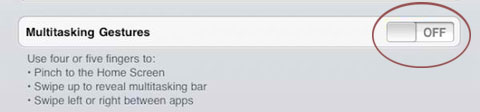
Note: Re-enabling can easily be accomplished by reversal of instruction step 4 above.





